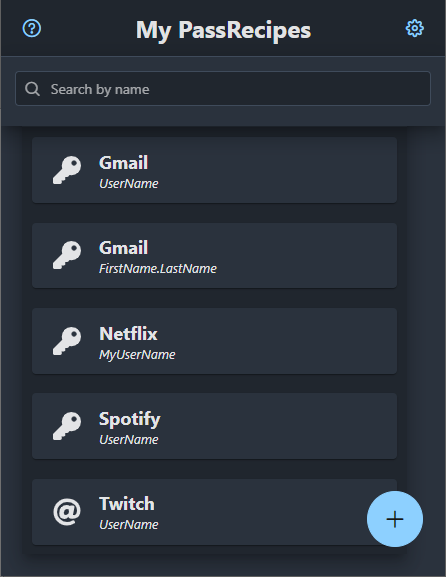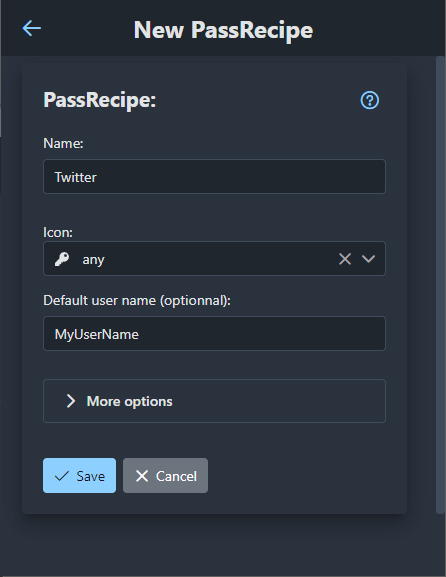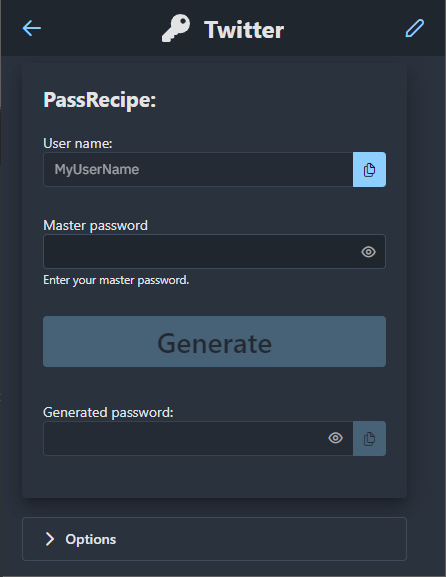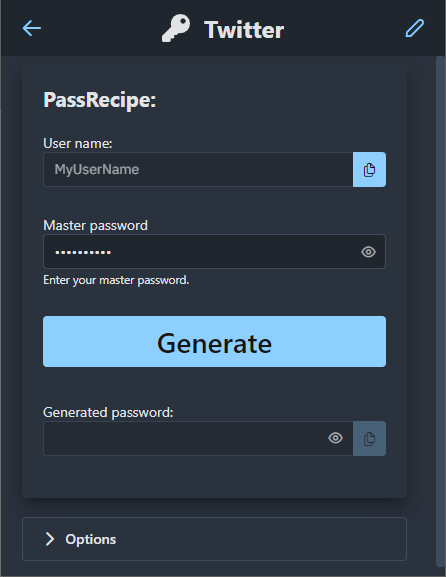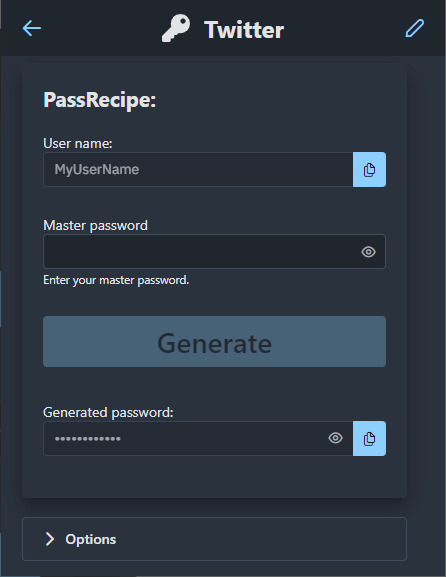No password in data
PassShake does not save each passwords, it generates password on demand.
Little Change Big Consequences
Even a minor mistake in your master password will lead to totally different generated password.
Customise
Customise the format of each generated password.
WORK OFFLINE
PassShake never send data on the network. Everything is stored on your device and you are the only one to decide when you want to export it.
How to create a password recipe ?
First you will need to find a master password, it will be use for generating all your others passwords.
So make it strong and be sure to remind it.